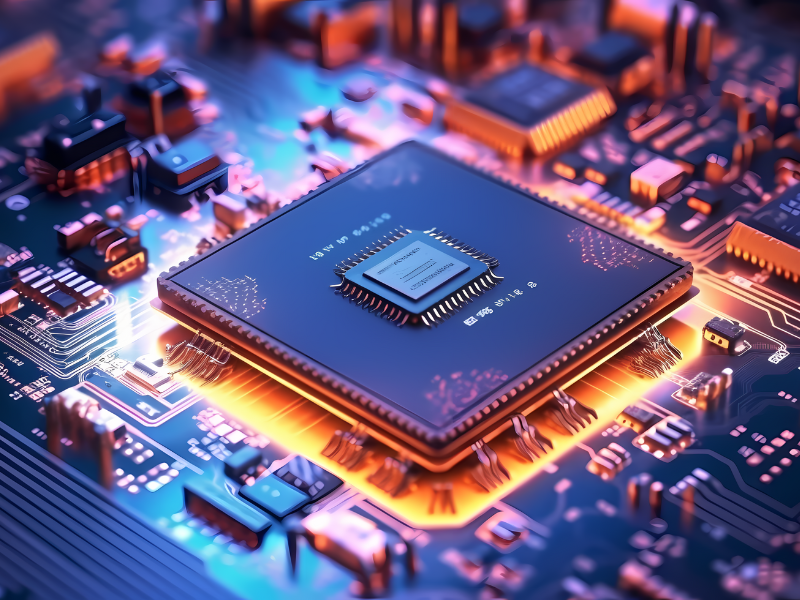
Introduction
If you’re a proud MacBook owner, you understand the importance of a smoothly functioning logic board. This crucial component is responsible for handling essential processes and ensuring the overall performance of your device. However, even the most reliable laptops can encounter logic board issues over time.
In this comprehensive guide, we will delve into the world of MacBook logic board repair. We’ll cover everything from common problems and symptoms to the repair process and expert advice. Whether you’re facing a malfunctioning logic board or simply seeking to broaden your knowledge, this article has got you covered.
MacBook Logic Board Repair: Understanding the Basics

Before we dive into the intricate details of MacBook logic board repair, it’s crucial to grasp the fundamentals. The logic board, also known as the motherboard or mainboard, serves as the central hub of all electronic components within your MacBook. It integrates various crucial elements, such as the processor, RAM, GPU, and storage, facilitating their communication and coordination.
Common Issues with MacBook Logic Boards
MacBook logic board problems can manifest in various forms, disrupting your workflow and causing frustration. Here are some common issues you may encounter:
1. Random Shutdowns and Freezing
One of the most prevalent indicators of a faulty logic board is unexpected shutdowns or the freezing of your MacBook screen. These issues can occur randomly, disrupting your tasks and potentially leading to data loss.
2. Booting Failures and Slow Performance
A malfunctioning logic board can result in difficulties starting up your MacBook or considerably slowing down its performance. If your device takes too long to boot or responds sluggishly to commands, it may be time to consider a logic board repair.
3. Overheating and Fan Noise
Excessive heat and unusually loud fan noises can often be attributed to a faulty logic board. When the logic board fails to regulate temperature effectively, MacBook users may experience discomfort and reduced performance.
4. USB and Port Connectivity Issues
Logic board problems may also cause connectivity issues with USB ports and other peripherals. If you notice that your MacBook fails to recognize external devices or experiences inconsistent connection, a logic board repair may be necessary.
MacBook Logic Board Repair Process: Step-by-Step Guide

Now that we’ve covered the common issues associated with MacBook logic boards, let’s explore the repair process in detail. While it’s always recommended to seek professional assistance, having a basic understanding of the procedure helps in making informed decisions.
1. Diagnosis and Troubleshooting
When faced with logic board issues, the first step is to diagnose the problem accurately. This typically involves a thorough examination of your MacBook, both physically and through advanced diagnostic tools. Expert technicians can identify the underlying issue and recommend an appropriate repair solution.
2. Component Level Repair or Replacement
Depending on the nature and severity of the logic board problem, technicians may opt for component level repair or replacement. Skilled professionals possess the expertise to identify specific faulty components and repair or replace them accordingly, ensuring optimal functionality.
3. Soldering and Rework
In some cases, repairing a MacBook logic board requires soldering and rework. This delicate process involves the careful removal and reinstallation of chips, capacitors, or other components. Specialized equipment and meticulous attention to detail are essential to ensure proper connections and prevent further damage.
4. Testing and Quality Assurance
After the repair or replacement of faulty components, thorough testing and quality assurance measures are imperative. Expert technicians rigorously check various aspects of the logic board, ensuring that all repaired components are functioning correctly. This meticulous process guarantees that your MacBook is restored to its optimal performance.
Expert Insights: Tips to Avoid MacBook Logic Board Issues

Prevention is always better than cure, and the same applies to MacBook logic board problems. To help you maintain a healthy logic board and minimize the risk of issues, here are some expert insights:
1. Handle Your MacBook with Care
Accidental drops, liquid spills, and mishandling can significantly damage your MacBook’s logic board. Always take precautions to ensure proper handling and avoid subjecting your device to unnecessary physical stress.
2. Protect against Power Surges
Power surges can wreak havoc on your MacBook’s logic board. Invest in surge protectors or uninterruptible power supply (UPS) devices to safeguard your laptop from electrical fluctuations and potential damage.
3. Maintain Optimal Operating Temperatures
Excessive heat can strain your MacBook’s logic board, increasing the likelihood of failure. Ensure proper airflow around your device, refrain from covering ventilation ports, and consider using cooling pads or external fans to mitigate heat-related issues.
4. Regular Software Updates
Keeping your MacBook’s operating system and firmware up to date is crucial for maintaining a healthy logic board. Regular software updates often include bug fixes and security patches that can prevent potential issues.
FAQs about MacBook Logic Board Repair
Here are some frequently asked questions about MacBook logic board repair, answered concisely:
Q: Can I repair a MacBook logic board myself? A: Repairing a MacBook logic board requires specialized knowledge, expertise, and delicate handling. It is always recommended to seek professional assistance to avoid further damage and ensure an optimal outcome.
Q: How long does a MacBook logic board repair typically take? A: The duration of a MacBook logic board repair depends on the nature and complexity of the problem. In some cases, it can be resolved within a few hours, while others may require a few days. Consult with a professional technician for an accurate estimate.
Q: Is a logic board repair cost-effective compared to purchasing a new MacBook? A: In many cases, logic board repairs offer a cost-effective alternative to purchasing a new MacBook. However, it is essential to evaluate the specific situation and consult with a professional technician to determine the most financially viable solution.
Q: Are there any warranties for MacBook logic board repairs? A: Yes, reputable repair service providers often offer warranties on their MacBook logic board repairs. These warranties provide peace of mind and ensure that you can rely on the quality of the repair performed.
Conclusion
MacBook logic board repair may seem complex and overwhelming at first glance. However, armed with the knowledge provided in this guide, you can now navigate the intricacies of logic board issues with confidence. Remember to prioritize regular maintenance, seek professional assistance when needed, and adopt preventive measures to extend the lifespan of your MacBook’s logic board. With the right approach, you can restore your beloved MacBook to its optimal condition and continue enjoying its exceptional performance for years to come.